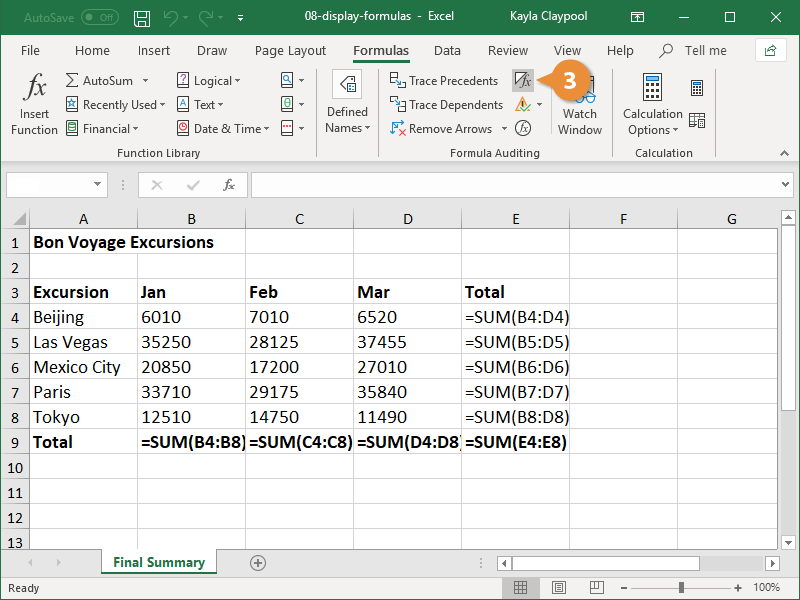When working with spreadsheets, it is important to be able to display formulas in the worksheet. This can help with troubleshooting errors, understanding the logic behind calculations, and making changes to formulas when needed. By displaying formulas, you can easily see how data is being manipulated and ensure accuracy in your calculations.
Formulas are the backbone of any spreadsheet, allowing users to perform complex calculations and automate processes. By displaying formulas, you can easily track the relationships between different cells and ensure that your data is being calculated correctly. This can be especially helpful when working with large datasets or complex calculations.
How to Display Formulas
One way to display formulas in a worksheet is to use the “Show Formulas” feature in Excel. This feature allows you to view all the formulas in your worksheet at once, making it easy to identify any errors or discrepancies. To use this feature, simply go to the “Formulas” tab and click on the “Show Formulas” button. This will display all the formulas in your worksheet, rather than the calculated values.
Another way to display formulas is to use the keyboard shortcut “Ctrl + `” (backtick). This shortcut toggles between displaying formulas and displaying calculated values in your worksheet. By using this shortcut, you can quickly switch between viewing formulas and results, making it easy to troubleshoot errors and make changes to your calculations.
If you want to display formulas for a specific cell, you can simply select the cell and look at the formula bar at the top of the worksheet. This will show you the formula that is being used to calculate the value in that cell, allowing you to understand the logic behind the calculation and make changes as needed.
By displaying formulas in your worksheet, you can ensure accuracy in your calculations, troubleshoot errors more easily, and understand the logic behind your calculations. This can make working with spreadsheets more efficient and help you make better decisions based on your data.
In conclusion, displaying formulas in a worksheet is an essential tool for anyone working with spreadsheets. By understanding how to display formulas and use them effectively, you can ensure accuracy in your calculations and make better decisions based on your data. Whether you are working with large datasets or simple calculations, displaying formulas can help you track relationships between cells, troubleshoot errors, and make changes as needed.