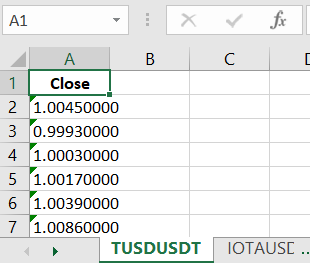Excel is a powerful tool that allows users to easily manipulate data and perform complex calculations. One common task that users often need to do is combine data from multiple worksheets into one consolidated worksheet. This can be useful when working with large datasets or when trying to analyze data from different sources.
Fortunately, Excel provides several methods for combining worksheets, making it easy to merge data and streamline your workflow. In this article, we will explore some of the most effective ways to combine worksheets in Excel.
Merge Data Using Consolidate Function
One way to combine worksheets in Excel is by using the Consolidate function. This feature allows you to merge data from multiple worksheets based on a common key or criteria. To use the Consolidate function, go to the Data tab, click on the Consolidate button, and follow the prompts to select the worksheets you want to combine and specify how you want the data to be merged.
Another method for combining worksheets in Excel is by using the Power Query tool. Power Query allows you to easily import and merge data from multiple sources, such as Excel files, text files, databases, and web pages. To use Power Query, go to the Data tab, click on the Get Data button, and select the source of the data you want to import. You can then use the Merge Queries feature to combine the data from different worksheets into one consolidated table.
If you prefer a more manual approach, you can also use the Copy and Paste method to combine worksheets in Excel. Simply open the worksheets you want to merge, select the data you want to copy, and paste it into a new worksheet. You can then use Excel’s sorting and filtering tools to organize the data as needed.
Once you have combined the data from multiple worksheets into one consolidated worksheet, you can use Excel’s functions and formulas to perform further analysis and calculations. This can help you gain insights and make informed decisions based on the merged data.
In conclusion, Excel offers several methods for combining worksheets, making it easy to merge data from multiple sources and streamline your workflow. Whether you prefer to use the Consolidate function, Power Query tool, or manual copy and paste method, Excel provides the flexibility and functionality you need to effectively combine worksheets and analyze data.