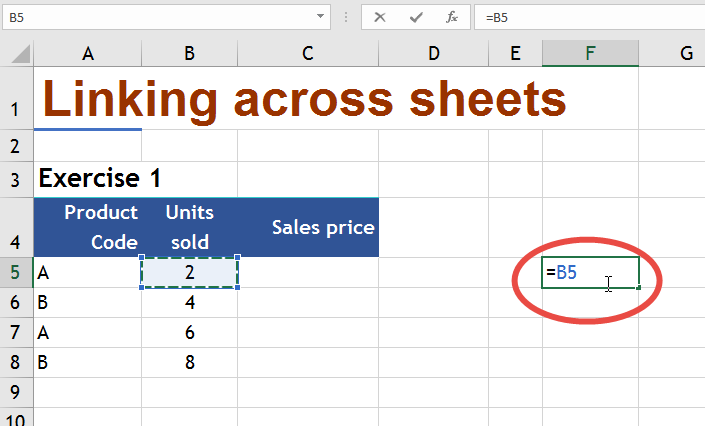Excel is a powerful tool for organizing and analyzing data. One of the key features that can enhance your workflow is linking worksheets. By linking worksheets, you can create dynamic connections between different sheets within the same workbook or even across multiple workbooks. This can help you streamline your data management and ensure consistency across your spreadsheets.
Linking worksheets in Excel allows you to create references to cells or ranges in other worksheets. This means that if the data in the linked cells changes, the changes will automatically be reflected in the linked cells. This can be especially useful when working with large datasets or when you need to perform calculations across multiple sheets.
How to Link Worksheets in Excel
To link worksheets in Excel, you can use cell references or formulas. One common method is to use the “=” sign followed by the sheet name, exclamation mark, and cell reference. For example, if you want to link cell A1 in Sheet1 to cell B1 in Sheet2, you would enter “=Sheet2!B1” in cell A1 of Sheet1. This creates a direct link between the two cells.
Another way to link worksheets is to use named ranges. By defining named ranges in your worksheets, you can easily reference specific cells or ranges across different sheets. This can make your formulas more readable and easier to manage. To create a named range, you can select the cells you want to include, go to the Formulas tab, and click on “Define Name.”
When linking worksheets in Excel, it’s important to be mindful of potential errors that can occur. For example, if you move or rename a worksheet that is linked to another sheet, the link may break. To avoid this, you can use absolute references (with the “$” sign) or update the links manually when necessary. Additionally, be cautious when deleting rows or columns that contain linked data, as this can also cause errors.
In conclusion, linking worksheets in Excel can help you create dynamic connections between different sheets and streamline your data management. By using cell references, formulas, and named ranges, you can easily link data across multiple worksheets and workbooks. Just remember to pay attention to potential errors and update your links as needed to ensure the accuracy of your data.
Overall, mastering the art of linking worksheets in Excel can greatly enhance your productivity and efficiency when working with data. So next time you’re working on a complex spreadsheet, consider using this feature to make your workflow smoother and more organized.