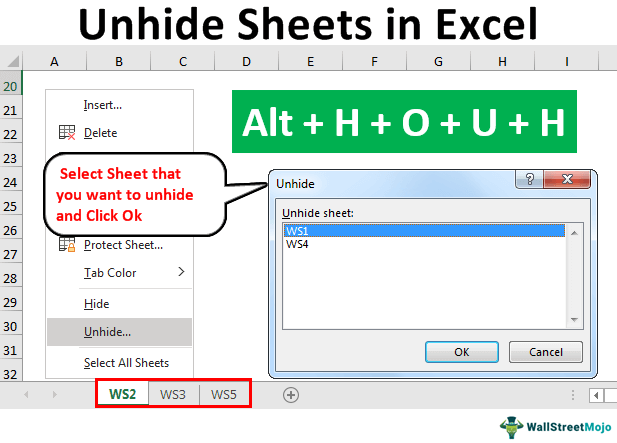Excel worksheets can sometimes become hidden, making it difficult to access important information. Fortunately, there are simple steps you can take to unhide these worksheets and regain access to your data.
Whether the worksheets were accidentally hidden or intentionally concealed, knowing how to unhide them can save you time and frustration. Follow these steps to reveal hidden worksheets in Excel:
Unhide Excel Worksheets
1. Open your Excel workbook and navigate to the worksheet tab at the bottom of the screen. Right-click on any visible worksheet tab.
2. A menu will appear with options such as “Move or Copy,” “Delete,” and “Select All Sheets.” Select the “Unhide” option from this menu.
3. You will then see a list of all the hidden worksheets in the workbook. Click on the worksheet you want to unhide and then click “OK.”
4. The hidden worksheet will now be visible on your Excel workbook, allowing you to access and edit the information as needed.
5. Repeat these steps for any additional worksheets that may be hidden in your workbook.
By following these simple steps, you can easily unhide Excel worksheets and regain access to important data. Remember to save your work after unhiding worksheets to ensure that the changes are retained.
Don’t let hidden worksheets in Excel slow you down. Take control of your data by learning how to unhide worksheets with these easy-to-follow steps.